08 December 2016
Using Tiled for layout and level design
In this special video series, Michael Wilson from Ponywolf walks through installing and using Tiled as a layout and level design tool. In specific, he explains:
- The difference between object layers and tile layers and how object layers can be used like display objects in Corona.
- How to use Tiled to design a level by composing game elements together into a simple scene.
- How to add custom properties to game elements within Tiled that can then be accessed in Corona for programmatic manipulation.
Michael also shares insights into the creative game design process and how his team comes up with games like Sticker Knight, Time Golf Squad, and Skipchaser.
This series is full of great tips. Don’t forget to subscribe to the Corona Labs YouTube channel for more great videos!
Using Tiled – Part 1: Installation and Tiled Basics
Using Tiled – Part 2: Object Layers versus Tile Layers
Using Tiled – Part 3: Composing Scenes
Using Tiled – Part 4: Custom Object Properties
Bonus Videos
Sticker Knight Game Design: Brainstorming Ideas
Sticker Knight Design: Game Design Checklists
The complete Sticker Knight project can be downloaded from GitHub or from the Corona Marketplace. If you found these videos valuable, please watch the Match 3 Space RPG videos covering Ponywolf’s Match 3 game template for Corona.
Questions or comments? Join us in the Corona Forums.

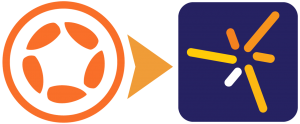
Sorry, the comment form is closed at this time.