07 April 2016
Official RevMob plugin now available
 Corona Labs is pleased to announce the availability of our new RevMob plugin. Previously, Corona users accessed RevMob through a RESTful API. Now, it’s available as an official plugin.
Corona Labs is pleased to announce the availability of our new RevMob plugin. Previously, Corona users accessed RevMob through a RESTful API. Now, it’s available as an official plugin.
RevMob is a popular advertising platform that offers a full range of ad types such as banners, interstitial ads, video, and rewarded video ads. They are known for high fill rates, worldwide reach, and engaging content.
Gustavo Goldenberg, Head of Publisher Relations at RevMob, says of the partnership, “we have thousands of publishers in our network that have Corona as their platform of choice. By working closely with Corona Labs to create an even more seamless integration, we are sure that even more developers will join in to build amazing experiences with Corona’s versatile and easy-to-use engine.”
This version of the plugin initially supports banner, full screen, interstitial video, and rewarded video ad types on iOS and Android.
Getting started
You must first sign up with RevMob at their website. From their dashboard, visit the Media tab and create various media entries. A media entry is basically an item for each app and platform you want to put ads in. If you want to have both an Android and iOS app, you will need two media entries: one for Android and one for iOS. RevMob will generate a unique Media ID for each version of your app and you will use those IDs in your code.
After you have an app added to the dashboard, you need to create Placements. You will get a unique Placement ID for each ad type and ad position you wish to support in your app, and those Placement IDs can be used in your Corona code.
Including the plugin
You must modify your build.settings file to enable loading the plugin:
If building for iOS, you must also bypass App Transport Security (ATS) by adding the following to the plist table of build.settings. For more information on ATS, please see the Managing App Transport Security guide.
Session management
RevMob needs to have their session started. As a convenience, calling revmob.init() will start your session for you. However, if you did not have Internet connectivity when your app started or if your app resumes from being suspended, you may need to start the session manually. See the documentation on how to do this.
Improving performance
RevMob supports targeting ads to a finer-grained audience. To do so, they need to know some demographic data about your app’s user. Once you know that data, you can inform RevMob using the revmob.setUserDetails() API call. For example, you can provide the app user’s gender, age range, birthday and/or user interests to RevMob so they can provide better ads. However, keep in mind that you will have to collect this information from the user for it to be useful, and users may be reluctant to provide it.
Limitations
We do not currently support popup or link type ads. We also do not support their mobile website platform.
Conclusion
RevMob is a very popular ad choice. It’s easy to implement and provides good fill rates and high quality ads. To learn more please read our documentation. If you have questions, please visit the Corona Labs forums.

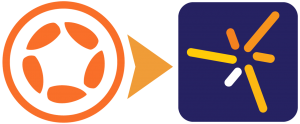
Scott
Posted at 10:52h, 07 AprilWhat happens to revmob.lua? Will that still work for apps that have been using RevMob prior to this plugin?
Rob Miracle
Posted at 19:26h, 07 AprilWe have no control over the RevMob.lua file. I would think that now that we have an official plugin, the .lua version may not be kept up to date. If you want support, we recommend using the plugin.
Rob
Corona Dev
Posted at 17:22h, 07 AprilJust forgot to mention that Corona keeps 5% of all revenue….
Rob Miracle
Posted at 19:38h, 07 AprilWe only have the 5% on Facebook Audience Network and AppLovin, but not on our other plugins including this one.
Rob
Corona Dev
Posted at 20:56h, 07 April“For monetization through the RevMob plugin, Corona Labs takes a revenue share in the form of a fixed 5% flat rate.”
https://docs.coronalabs.com/plugin/revmob/index.html
Rob Miracle
Posted at 21:00h, 07 AprilI think that may have copied in by accident. We will get the docs update as soon as we can.
Danny
Posted at 08:31h, 08 AprilI’m sorry, this was my mistake. That part of the documentation is wrong.
We will have that removed asap.
Thank you for pointing that out.
Jerejigga
Posted at 09:25h, 08 AprilThe documentation does not make it clear how to use the rewarded video ads. Is there an event that indicates that the rewarded video was played?
Danny
Posted at 12:43h, 08 AprilThe rewarded video events are listed in the documentation.
https://docs.coronalabs.com/plugin/revmob/event/adsRequest/phase.html
Jerejigga
Posted at 14:08h, 08 AprilAh! Thank you Danny!
Bob
Posted at 09:14h, 03 MayWith the old method of using RevMob, I just had to include the rev mob.lua file in my files. That method allows me to run rev mob on the simulator. Do I understand it correctly , that using the plugin does not function on the simulator?
When using the plugin I believe I have coded in my app, per the instructions, everything correctly and yet I get this warning when running on simulator :
The ‘plugin.revmob’ library is not available on this platform.
Thanks
Bob
Rob Miracle
Posted at 13:38h, 06 MayCorrect. The plugin can only run on devices. The plugin uses RevMob’s SDK’s where the Lua version is using their Web based REST api.