19 October 2017
Using plugins with native Android builds
![]() When making Simulator builds, Corona magically binds plugins to your app for you. However on Native builds, this process is not automatic. Much like we did for Xcode builds, we have come up with a way to help you get your Android based plugins into your Android Studio project.
When making Simulator builds, Corona magically binds plugins to your app for you. However on Native builds, this process is not automatic. Much like we did for Xcode builds, we have come up with a way to help you get your Android based plugins into your Android Studio project.
Unlike Xcode, where you run a Download Plugins scheme and we do all the work for you, we offer a command line script that will read your build.settings file and download the plugins to a common folder. From there, it’s your responsibility to integrate them into your Android Studio project. Each Android plugin may have additional settings and configuration that you need to complete before you can use it.
The script is located at android/download_plugins.sh as part of the App template you start new projects with. To download plugins for an existing project, copy the download_plugin.sh to your android folder and run it from that folder.
Hopefully this will help you with your native Android based Corona projects.

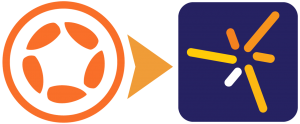
Sorry, the comment form is closed at this time.